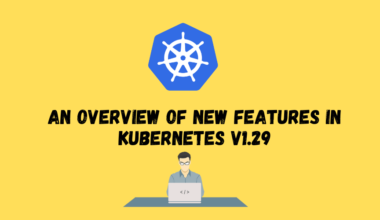This article presents a concise guide outlining the steps to automate tasks in Kubernetes using CronJobs. The process involves creating a Kubernetes cluster, writing Java code for scheduled tasks, implementing the code, crafting Kubernetes configuration files, deploying CronJobs to the cluster, and finally, validating the execution of scheduled tasks.
Step 1: Create a Kubernetes cluster
First, you need to create a Kubernetes cluster. You can use tools such as Minikube to quickly build a Kubernetes cluster in your local environment. In addition, you can also use Kubernetes services provided by cloud service providers (such as AWS, GCP, Azure).
Check my last article here :
Step 2: Write Java scheduled task code
In Java, you can use the Quartz framework to implement scheduled tasks.
First, you need to add the Quartz dependency to your Java project. In the Maven project, you can add the following dependencies in the pom.xml file:
<dependency>
<groupId>org.quartz-scheduler</groupId> <artifactId>quartz</artifactId> <version>2.3.2</version> </dependency>Step 3: Implement scheduled task code
In Java, you can org.quartz.Jobimplement scheduled tasks by writing a class that implements an interface. The following is a simple scheduled task sample code:
import org.quartz.Job;
import org.quartz.JobExecutionContext;
import org.quartz.JobExecutionException;
public class MyJob implements Job {
public void execute(JobExecutionContext context) throws JobExecutionException {
//Write your scheduled task logic here
System.out.println("Hi , I am Running !");
}
}Step 4: Write Kubernetes configuration file
In Kubernetes, you can use CronJob to define the scheduling of scheduled tasks. Create a YAML file (for example cronjob.yaml) and define the CronJob configuration in it:
apiVersion: batch/v1beta1
kind: CronJob
metadata:
name: my-cronjob
spec:
schedule: "*/1 * * * *" # Execute
jobTemplate:
spec:
template:
spec:
containers:
- name: my-container
image: <your-container-image>
# Replace with the Docker image containing your scheduled task
restartPolicy: OnFailureStep 5: Deploy CronJob to Kubernetes cluster
Using the kubectl command line tool, run the following command to deploy the CronJob to the Kubernetes cluster:
kubectl apply -f cronjob.yamlStep 6: Verify the execution of scheduled tasks
In a Kubernetes cluster, CronJob will automatically trigger scheduled tasks according to a predetermined schedule. You can verify whether the scheduled task was successfully executed by viewing the Pod’s logs.
kubectl logs <your-pod-name>The above is the entire process of using Java to run scheduled tasks in Kubernetes.
In this process, you need to create a Kubernetes cluster, write Java scheduled task code, write Kubernetes configuration files, and use the kubectl command line tool to deploy CronJob to the Kubernetes cluster. By viewing the Pod’s logs, you can verify whether the scheduled task was successfully executed.
Conclusion
I hope this article is helpful to you, and I wish you success in implementing scheduled tasks in Kubernetes!
🔥 [20% Off] Linux Foundation Coupon Code for 2024 DevOps & Kubernetes Exam Vouchers (CKAD , CKA and CKS) [RUNNING NOW ]
Save 20% on all the Linux Foundation training and certification programs. This is a limited-time offer for this month. This offer is applicable for CKA, CKAD, CKS, KCNA, LFCS, PCA FINOPS, NodeJS, CHFA, and all the other certification, training, and BootCamp programs.
Check our last updated Kubernetes Exam Guides (CKAD , CKA , CKS) :