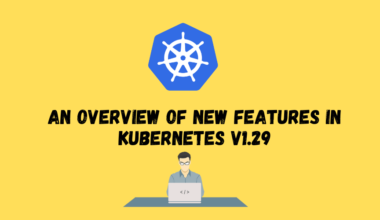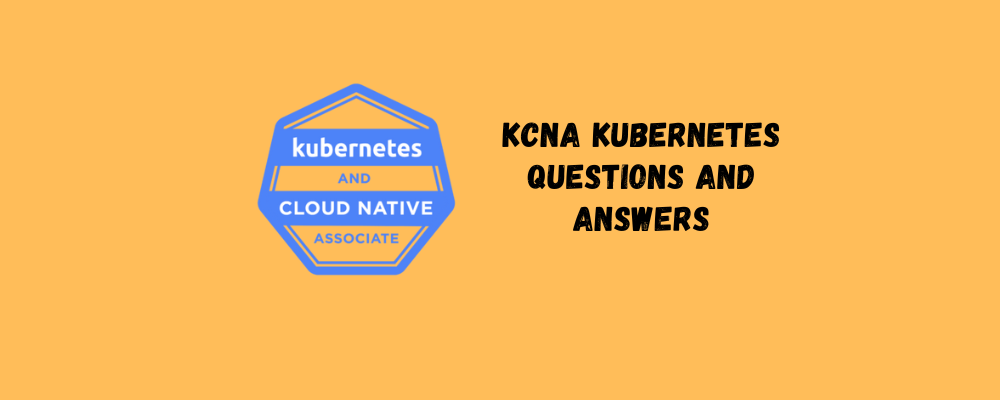If you’re in the tech world, you’ve probably heard about Kubernetes – the open-source container orchestration platform. It’s become the go-to choice for managing containerized applications. But when it comes to managed Kubernetes services, the options can be overwhelming. Google Kubernetes Engine (GKE), Amazon Elastic Kubernetes Service (EKS), and Azure Kubernetes Service (AKS) are three major players in the field.
In this article Comparing Kubernetes GKE, EKS, AKS , we’ll break down these top kubernetes managed services in a language even your non-tech-savvy friend can understand.
What is Kubernetes ?

Kubernetes, also referred to as “kube” or “k8s,” is software that automatically manages, scales, and maintains multi-container workloads in desired states.
Modern software is increasingly run as fleets of containers, sometimes called microservices. A complete application may comprise many containers, all needing to work together in specific ways. Kubernetes is software that turns a collection of physical or virtual hosts (servers) into a platform that:
- Hosts containerized workloads, providing them with compute, storage, and network resources, and
- Automatically manages large numbers of containerized applications — keeping them healthy and available by adapting to changes and challenges
Why Kubernetes?
One of the benefits of Kubernetes is that it makes building and running complex applications much simpler. Here’s a handful of the many Kubernetes features:
- Standard services like local DNS and basic load-balancing that most applications need, and are easy to use.
- Standard behaviors (e.g., restart this container if it dies) that are easy to invoke, and do most of the work of keeping applications running, available, and performant.
- A standard set of abstract “objects” (called things like “pods,” “replicasets,” and “deployments”) that wrap around containers and make it easy to build configurations around collections of containers.
- A standard API that applications can call to easily enable more sophisticated behaviors, making it much easier to create applications that manage other applications.
The simple answer to “what is Kubernetes used for” is that it saves developers and operators a great deal of time and effort, and lets them focus on building features for their applications, instead of figuring out and implementing ways to keep their applications running well, at scale.
By keeping applications running despite challenges (e.g., failed servers, crashed containers, traffic spikes, etc.) Kubernetes also reduces business impacts, reduces the need for fire drills to bring broken applications back online, and protects against other liabilities, like the costs of failing to comply with Service Level Agreements (SLAs).
Managed Kubernetes Services
Before diving into the specifics of GKE, EKS, and AKS, let’s understand the basics. managed Kubernetes services is like having a personal chauffeur for your Kubernetes journey. It’s a service offered by cloud providers to ease the burden of managing Kubernetes clusters, ensuring they run smoothly without you breaking a sweat.
Now that you know the purpose let’s get into the nitty-gritty details.
Google Kubernetes Engine (GKE)

Google Kubernetes Engine, often referred to as GKE, is a managed Kubernetes service offered by Google Cloud. Kubernetes, the underlying technology, is an open-source container orchestration platform that automates the deployment, scaling, and management of containerized applications. GKE takes this powerful technology and simplifies it, making it accessible to businesses of all sizes.
When it comes to using Google Kubernetes Engine (GKE), you have two primary options to consider: GKE Standard and GKE Autopilot. Both of these offerings have their own unique features and advantages, and choosing the right one for your specific use case is crucial.
GKE Standard is the more traditional approach to managing Kubernetes clusters on Google Cloud. It provides you with a high level of control and flexibility, making it an excellent choice for experienced Kubernetes users who want to fine-tune every aspect of their clusters.
GKE Autopilot takes a different approach by abstracting many of the underlying cluster management tasks, allowing you to focus more on your applications and less on cluster maintenance. It is designed to simplify the Kubernetes experience and is an ideal choice for those who want to reduce operational overhead.
Amazon Elastic Kubernetes Service (EKS)

Amazon EKS is a managed Kubernetes service that makes it easy to run Kubernetes on AWS. It eliminates the need to install, operate, and maintain your own Kubernetes control plane. EKS provides a high-availability, scalable, and secure Kubernetes environment.
Here are some of the benefits of using Amazon EKS:
- Managed Kubernetes control plane: EKS manages the Kubernetes control plane for you, so you don’t have to worry about its availability, scalability, or security.
- Simple cluster creation: You can create an EKS cluster with just a few clicks. EKS also supports a variety of cluster configurations, so you can choose the one that best meets your needs.
- Integrated services: EKS integrates with other AWS services, such as Amazon Elastic Container Registry (ECR), Amazon Elastic Load Balancing (ELB), and Amazon CloudWatch. This makes it easy to build and deploy containerized applications on AWS.
- Secure by default: EKS is secure by default. It uses industry-standard security features, such as encryption and authentication, to protect your Kubernetes clusters.
Here are some of the use cases for Amazon EKS:
- Running containerized applications: EKS is a great way to run containerized applications on AWS. It provides a scalable and reliable environment for running your applications.
- DevOps: EKS can be used to automate the deployment and management of containerized applications. This can help you improve your DevOps processes.
- Hybrid and multi-cloud deployments: EKS can be used to deploy Kubernetes clusters in hybrid and multi-cloud environments. This gives you the flexibility to run your applications on the best platform for each workload.
Azure Kubernetes Service (AKS)

Azure Kubernetes Service (AKS) simplifies deploying a managed Kubernetes cluster in Azure by offloading the operational overhead to Azure. As a hosted Kubernetes service, Azure handles critical tasks, like health monitoring and maintenance. When you create an AKS cluster, a control plane is automatically created and configured. This control plane is provided at no cost as a managed Azure resource abstracted from the user. You only pay for and manage the nodes attached to the AKS cluster.
Here are some of the benefits of using Azure AKS:
- Managed Kubernetes control plane: AKS manages the Kubernetes control plane for you, so you don’t have to worry about its availability, scalability, or security.
- Simple cluster creation: You can create an AKS cluster with just a few clicks. AKS also supports a variety of cluster configurations, so you can choose the one that best meets your needs.
- Integrated services: AKS integrates with other Azure services, such as Azure Container Registry (ACR), Azure Load Balancing, and Azure Monitor. This makes it easy to build and deploy containerized applications on Azure.
- Secure by default: AKS is secure by default. It uses industry-standard security features, such as encryption and authentication, to protect your Kubernetes clusters.
🔥🔥 Get up to 35% off our trainings and certifications at The Linux Foundation: [ Jan 16, 2024 – Jan 23, 2024 ]
Starting from Jan 16, 2024 Linux Foundation are offering UP to 35% off courses, certifications, bundles & IT professional programs, lasting through Jan 23, 2024
Offer valid from Jan 16, 2024 – Jan 23, 2024.
- HOLIDAY SAVINGS – SAVE 35% Now on Online Courses, Certifications, Bundles & IT Professional Programs
Hurry Up: Offer valid from Jan 16, 2024 – Jan 23, 2024 ⏳
Use Code NEWYEAR24 at Checkout
- Save 35% with code NEWYEAR24PLUS on IT Professional Programs & Bundles
- Save 25% with code NEWYEAR24 on e-Learning Courses & Certifications & SkillCreds
Comparing Managed Kubernetes Services : GKE, EKS, AKS
Now that we’ve met our Kubernetes Managed Services, let’s compare Kubernetes GKE, EKS, AKS in some key areas.
| Product | Google Kubernetes Engine (GKE) | Amazon Elastic Kubernetes Service (EKS) | Azure Kubernetes Service (AKS) |
| Link | GKE | EKS | AKS |
| Release Notes | GKE release notes | Amazon EKS Kubernetes versions | AKS releases |
| Supported versions | 1.27 1.26 1.25 1.24 Source GKE | 1.28 1.27 1.26 1.25 1.24 1.23 Source EKS | 1.28 1.27 1.26 1.25 Source AKS |
| Quotas | |||
| Max number of clusters per region | 50/zone + 50 regional clusters | 100 (can be increased on request) | 1000 (maximum number of clusters per account) |
| Max nodes per cluster | 15000 | 13500 | 1000 |
| Max pods per Node | 256 (Standard GKE) 32 ( Autopilot) | 250 | 250 |
| Max containers per cluster | 400,000 (Standard GKE) 25,000 ( Autopilot) | Not Defined | Not Defined |
| Max containers per cluster | 200,000 (Standard GKE) 25,000 ( Autopilot) | Not Defined | Not Defined |
| Upgrades and Maintainance | |||
| Control plane upgrades | Automatic + Manual | Automatic + Manual | Automatic + Manual |
| Worker nodes upgrades | Automatic + Manual | Automatic + Manual | Automatic + Manual |
| Nodes | |||
| Container runtime | Containerd (default from 1.19) Docker (deprecated) | Containerd | Containerd (from 1.19) Docker (before 1.19) |
| Sandbox | gVisor | Not available | Preview kata-containers |
| Availability | |||
| SLAs | 99.5% (zonal), 99.95% (regional), 99.95% (Autopilot cluster), 99.9% (Autopilot pods in multiple zones) | 99,95% | 99.95% (with az), 99.9% (without az) |
| Networking | |||
| Container Networking | Native GKE CNI, Cilium, Calico | Amazon VPC CNI (official support) Cilium, Calico, Weave Net, Antrea | Kubenet, Azure CNI (support Calico), and Bring Your Own CNI Cilium on the dataplane. |
| Service mesh | Anthos | AWS AppMesh, Istio | Istio, Linkered, Consul |
| L4 load balancing | ✔️ | ✔️ | ✔️ |
| L7 load balancing | ✔️ | ✔️ | ✔️ Preview |
| Autoscaling | |||
| Cluster Autoscaling | ✔️ | ✔️ | ✔️ |
| Vertical Pod Autoscaling | ✔️ | ✔️ | ✔️ |
| Horizontal Pod Autoscaling | ✔️ | ✔️ | ✔️ |
| Availability | |||
| Control plane replica | ✔️ | ✔️ | Not documented |
| Control plane in multiple zones | ✔️ | ✔️ | ✔️ |
| Control plane in multiple regions | ✖︎ | ✖︎ | ✖︎ |
| Nodes in multiple zones | ✔️ | ✔️ | ✔️ |
| Nodes in multiple regions | ✔️ | ✔️ | ✔️ |
| Infrastructure as Code | Terraform support | Terraform support | Terraform support |
| Compliance | HIPAA, SOC, ISO, PCI DSS | HIPAA, SOC, ISO, PCI DSS | HIPAA, SOC, ISO, PCI DSS |
Check latest Kubernetes Exam (CKAD , CKA and CKS) Voucher Coupons
Conclusion
In conclusion, Managed Kubernetes Services GKE, EKS, and AKS are like three different cars on the same racetrack. They all have their unique strengths and features, and the one you choose should align with your goals, budget, and existing infrastructure.
So, put on your seatbelt and get ready to accelerate your containerized applications with the managed Kubernetes provider that suits you best.
Are you looking to get deeper insights about kubernetes and being certified CKAD , CKA or CKS .
Check my lastest blog here :