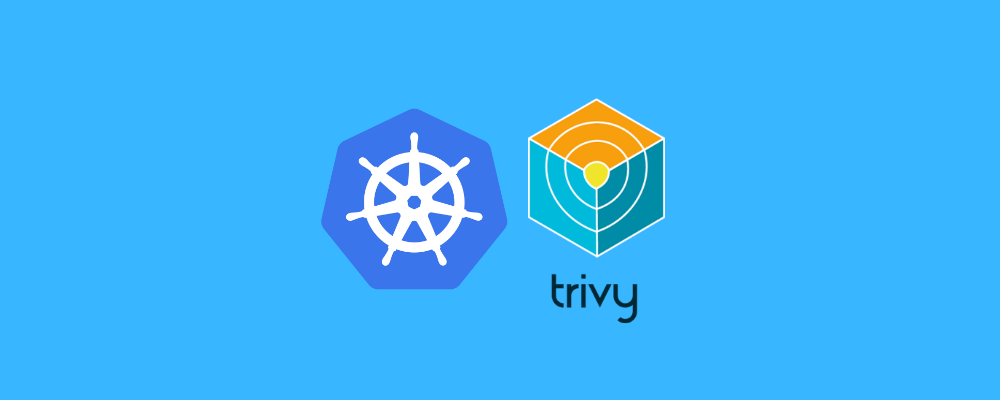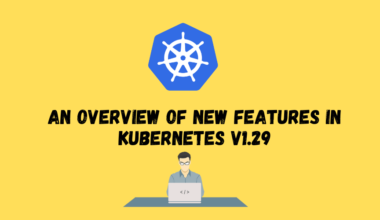Introduction
This article takes an in-depth look at practical tips and common mistakes in Kubernetes Pod configuration.
Review of Kubernetes basic concepts
Before we dive into Pod configuration, let’s quickly review the basic concepts of Kubernetes (K8s). Kubernetes is an open source platform designed to automate the deployment, scaling and management of containerized applications. It provides an extensible framework that allows users to run distributed system applications without having to pay too much attention to the underlying hardware configuration.
Key components of Kubernetes include but are not limited to:
- Nodes : physical or virtual machines of the cluster.
- Pods : The smallest deployment unit, each Pod contains one or more containers.
- Services : Defines how to access Pods, such as load balancing and service discovery.
- Deployments : Manage the creation and update of Pods.
Understanding these basic concepts is critical to a deep understanding of Pod configuration.
The importance and role of Pod
Pod is the basic building block in Kubernetes, the smallest deployable unit created and managed. Each Pod typically encapsulates an application container (or sometimes multiple closely related containers), including its storage resources, a unique network IP, and policy options that govern how it operates.
Key features of Pod include:
Shared resources : Containers within a Pod share the same network namespace, including IP addresses and port numbers, and they may also share storage.
Transient : They are typically short-lived and Kubernetes creates and destroys Pods when needed to keep the application running.
Multi-container collaboration : Pods allow multiple containers to be placed in a logical unit, which can work closely together, share resources and simplify communication.
Basics of Pod configuration
Overview of Pod structure and configuration files
Pod is the atomic deployment unit in Kubernetes. Understanding the structure of a Pod is critical to configuring and managing Pods efficiently. A basic Pod configuration file contains several key parts:
- Metadata : includes the name, namespace and label of the Pod. This information is used to identify and organize the Pod.
- Specification (Spec) : Defines the behavior of the Pod, such as which containers to run, which images to use, network and storage configuration, etc.
- Status : Displays the current information of the Pod, such as IP address, running status, etc.
Example: Basic Pod Configuration File
apiVersion: v1
Kind: Pod
metadata:
name: my-pod
labels:
app: myapp
spec:
containers:
- name: my-container
image: nginxThis example shows a basic Pod, including a container using an nginx image.
Create your first Pod: steps and sample code
The basic steps for creating a Pod typically include:
- Write Pod configuration file : Write a configuration file in YAML format according to your application requirements.
- Create a Pod using kubectl : Use the command
kubectl apply -f <your-pod-file.yaml>to create a Pod. - Verify Pod Status : Use
kubectl get podsCheck Pod’s status to make sure it is running.
Practical operation: Deploy a simple Pod
kubectl apply -f my-pod.yaml
kubectl getpodsThese commands first create a Pod and then list all Pods to check the newly created Pod status.
Advanced configuration skills
After mastering the basic configuration of Pods, we now move on to more advanced and complex configuration techniques. These tips are designed to improve Pod performance, security, and flexibility, and are critical to building an efficient and reliable Kubernetes environment.
Resource limits and allocation: Requests and Limits
In Kubernetes, you can specify resource requests (Requests) and limits (Limits) for each container in a Pod. These settings ensure that containers get the resources they need while preventing them from consuming too many resources and impacting other services in the cluster.
- Requests : Specify the minimum amount of resources required to start the container. If the requested resources cannot be met, the container will not be scheduled.
- Limits : Specify the maximum amount of resources that the container can use. Exceeding this limit may cause the container to be terminated or restarted.
Example: Setting resource requests and limits
spec:
containers:
- name: my-container
image: nginx
resources:
requests:
memory: "64Mi"
cpu: "250m"
limits:
memory: "128Mi"
cpu: "500m"Environment variables and ConfigMaps
Environment variables are a way to pass configuration information to the containers in the Pod. You can set environment variables directly in the Pod definition, or use ConfigMaps to manage environment variables.
- Set environment variables directly :
spec:
containers:
- name: my-container
image: nginx
env:
- name: ENV_VAR_NAME
value: "value"- Using ConfigMaps :
First create a ConfigMap
apiVersion: v1
kind: ConfigMap
metadata:
name: my-config
data:
ENV_VAR_NAME: "value"Then reference it in the Pod configuration:
spec:
containers:
- name: my-container
image: nginx
env:
- name: ENV_VAR_NAME
valueFrom:
configMapKeyRef:
name: my-config
key: ENV_VAR_NAMEContainer health checks: Liveness and Readiness Probes
In Kubernetes, Liveness Probes are used to detect when a container needs to be restarted, while Readiness Probes are used to detect when a container is ready to receive traffic.
Example: Liveness and Readiness Probes
spec:
containers:
- name: my-container
image: nginx
livenessProbe:
httpGet:
path: /healthz
port: 8080
initialDelaySeconds: 3
periodSeconds: 3
readinessProbe:
httpGet:
path: /readiness
port: 8080
initialDelaySeconds: 5
periodSeconds: 5By using these advanced configuration techniques, you can improve Pod performance, improve resource utilization, and ensure your application is more stable and reliable.
4. Pod configuration skills and common mistakes
When configuring Pods in Kubernetes, understanding some advanced techniques and common configuration errors can greatly improve the efficiency and accuracy of configuration. This chapter will discuss in detail some key configuration techniques and common mistakes when configuring Pods.
Advanced configuration tips
1. Use Init Containers
The Init container runs before the main application container is started and is used to set up the environment or perform preliminary tasks. Since they run before application containers, they are ideal for performing tasks such as data migration, environment preparation, etc.
2. Use Affinity and Anti-affinity
Pod affinity and anti-affinity rules allow you to specify that a Pod should or should not coexist with other Pods on the same node or set of nodes. This is critical for high availability and load balancing configurations.
3. Understand Graceful Shutdown
When Pods need to be stopped, it’s important to understand how to shut them down gracefully. Properly configured graceful shutdown ensures that critical data is not lost and service availability is maintained.
Common mistakes
1. Misconfigured resource limits
Misconfiguration of resource requests and limits is one of the most common problems. Resource limits that are too high may result in wasted resources, while limits that are too low may cause application performance issues.
2. Ignore Pod life cycle events
Improper handling of Pod lifecycle events such as Liveness and Readiness Probes can lead to service interruptions. Be sure to adjust the configuration of these probes according to the specific needs of your application.
3. Misconfigured Volume Mounts
Volume mounting errors may result in data loss or application errors. Ensure that persistent volume mount points are configured correctly and tested.
4. Failure to consider dependencies between Pods
Failure to set the correct startup order among multiple Pods with dependencies will cause runtime errors. Use init container or Pod dependency rules to resolve these issues.
5. Configure overly complex network rules
Overly complex network rules can cause communication problems. Simplify network configuration as much as possible and make sure you understand Kubernetes networking principles.
6. Neglecting safety practices
Ignoring security settings in Pod configuration, such as not using Security Contexts, may lead to security issues.
By paying attention to these configuration tips and pitfalls, you can avoid common pitfalls and ensure your Kubernetes environment is more stable and efficient. The next chapter will discuss the configuration of Pod network and communication to further deepen your understanding of Kubernetes network principles.
🔥 [20% Off] Kubernetes Exam Vouchers (CKAD , CKA and CKS) [RUNNING NOW 2024 ]
Save 20% on all the Linux Foundation training and certification programs. This is a limited-time offer for this month. This offer is applicable for CKA, CKAD, CKS, KCNA, LFCS, PCA FINOPS, NodeJS, CHFA, and all the other certification, training, and BootCamp programs.
Check our last updated Kubernetes Exam Guides (CKAD , CKA , CKS) :